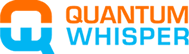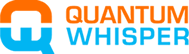For companies managing customer support through Salesforce and software development in Azure DevOps, ensuring a seamless case escalation process is critical. At Quantum Whisper, we specialize in bridging this gap, allowing organizations to automate and streamline the flow of information between Salesforce cases and Azure DevOps work items. Let's take a deeper dive into how we integrate Salesforce and Azure DevOps.
The Common Integration Pattern
A significant majority of our customers use our integration to escalate Salesforce cases to Azure DevOps work items. This allows support and development teams to collaborate effectively, ensuring customer issues are resolved efficiently. The integration follows a customer-defined logic that dictates when and how a case should be escalated, ensuring flexibility to match unique business needs.
How the Escalation Works
When a Salesforce case meets predefined criteria, the integration can automatically create a work item in Azure DevOps. Alternatively, Salesforce users have the flexibility to escalate cases manually (i.e., one click), ensuring greater control over the escalation process. The integration enables users to define conditions leveraging Salesforce fields to determine the right Azure DevOps project, work item type, and routing details. This ensures cases are escalated to the most appropriate team the first time.
1. Defining Escalation Logic and Granular Routing
Customers use Salesforce case fields to determine the appropriate routing for escalation. The integration allows users to create pre-set conditions that leverage Salesforce fields to escalate cases to the right Azure DevOps project. These field values help define:
- Which Azure DevOps project the work item should be created in.
- What type of work item (e.g., Bug, Task, User Story) should be generated.
- Area Path and Iteration where the work item should be placed.
- Additional attributes based on internal workflows.
The integration supports highly granular routing, ensuring that escalated cases land in the right Azure DevOps team. Based on business logic, cases can be directed to specific:
- Development teams
- Product groups
- Feature owners
This ensures that issues are assigned to the most relevant team members, improving resolution times and reducing unnecessary overhead.
2. Field Mapping Between Salesforce and Azure DevOps
Customers can map any Salesforce case fields to Azure DevOps fields, whether they are standard or custom. The most commonly integrated fields include:
- Case Title → Work Item Title
- Description → Description
- Repro Steps → Repro Steps
- Case Number → Case Number (Custom ADO Field)
- Customer Name → Customer Name (Custom Field)
- Some customers also map specific Salesforce fields to Azure DevOps Tags.
Additionally, Quantum Whisper provides out-of-the-box support for tracking work item details in Salesforce through custom fields:
- Work Item ID
- Work Item State
- Work Item Reason
- Work Item Link (direct link to access the work item)
3. Bidirectional Attachments and Comments Integration
Many customers also integrate attachments between Salesforce and Azure DevOps, ensuring that files added to a case are automatically pushed to Azure DevOps and vice versa.
Similarly, case comments or feed posts from Salesforce can be integrated as conversations in Azure DevOps, and Azure DevOps conversations can be synced back to Salesforce. This bidirectional communication ensures seamless collaboration across teams.
4. Automated Notifications and Workflows
With this integration, customers can create automated notifications and workflows based on work item updates. This enables faster response times to customer cases and improves overall efficiency.
Benefits of the Integration
- Increased Efficiency: Automating case escalation reduces manual effort and speeds up response times.
- Better Collaboration: Seamless integration between support and development fosters teamwork and transparency.
- Reduced Errors: Automated workflows minimize human errors in case escalation and tracking.
- Scalability: The flexible, rule-based approach allows businesses to customize the integration to their needs, regardless of team size or complexity.
For businesses using Salesforce and Azure DevOps, integrating case escalation is a game-changer. Quantum Whisper’s solution enables organizations to bridge the gap between customer support and development, ensuring that customer issues are addressed efficiently and effectively. By leveraging customizable logic, automated synchronization, and granular routing, teams can optimize their workflows and deliver superior customer service.
Ready to enhance your Salesforce to Azure DevOps case escalation?
Here are three great options to consider for your next steps.
1. View a recorded Salesforce and Azure DevOps integration demo. It's only 2-3 minutes long and is a great way to confirm the fit before investing too much time.
2. Schedule a live integration demo. This is a great way to evaluate next steps based on a more detailed demo and a closer look in the context of your use case. It's also an excellent time to meet the team and ask questions in real-time.
3. Book a meeting with a product specialist. Meetings with a product specialist are typically scheduled in 15-minute intervals, providing a swift way to address your specific and contextual questions. Whether you need clarification on a feature, have a subscription inquiry, or any other pressing matter, our aim is to equip you with the best information to enhance your success.
Lastly, you can always shoot us a email via contact us.